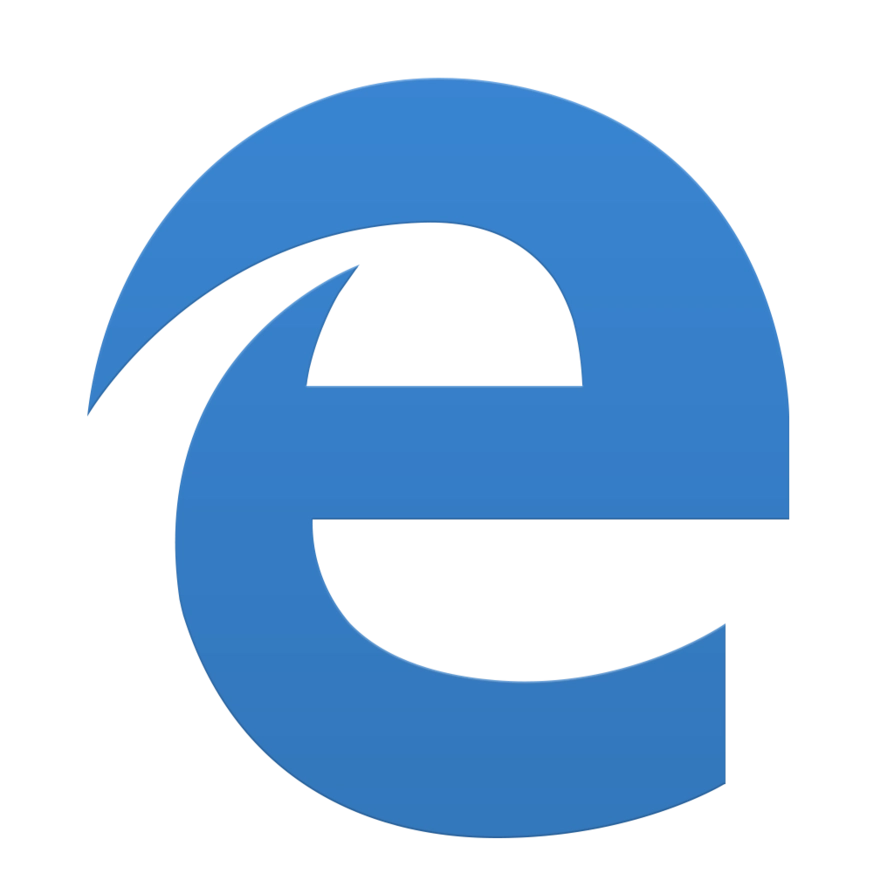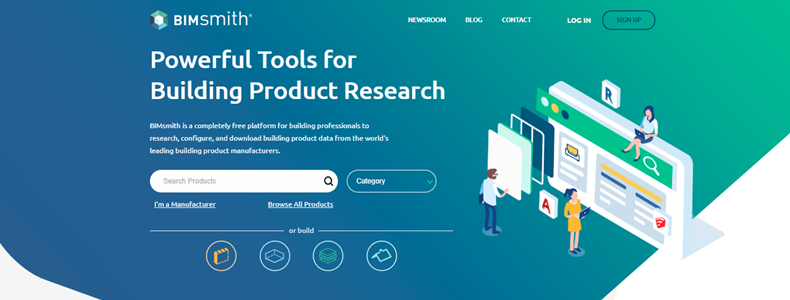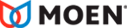Help
How can we help?
BIMsmith is a completely free platform for building professionals to research, configure, and download building product data from the world's leading building product manufacturers.
Looking to create your free BIMsmith account? Here are step-by-step instructions of how to create your own account.
Creating your BIMsmith account
1. Visit BIMsmith.com and click "Sign Up"
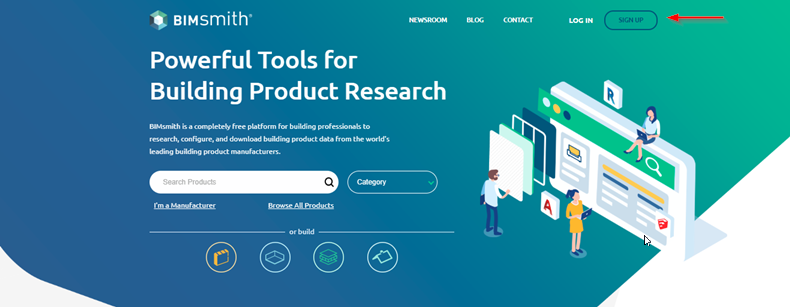
2. Create your account
After clicking "Sign Up", a dialog box appears, where you can create your new BIMsmith account. You will need to fill out all of the required fields before creating your account.
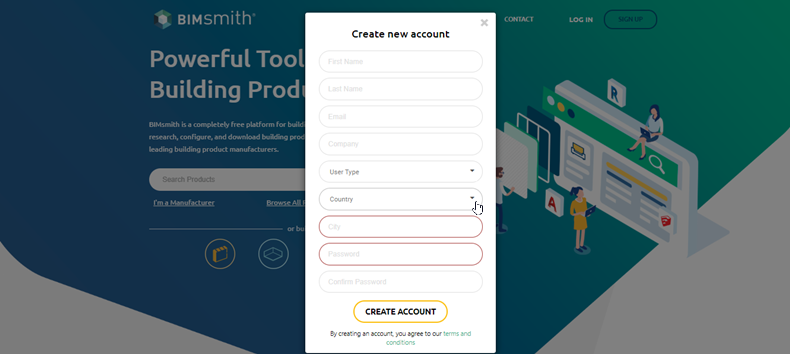
3. Create Account
After filling out all of the required fields, you will be able to create your account. Click "Create Account" at the bottom of the dialog box.
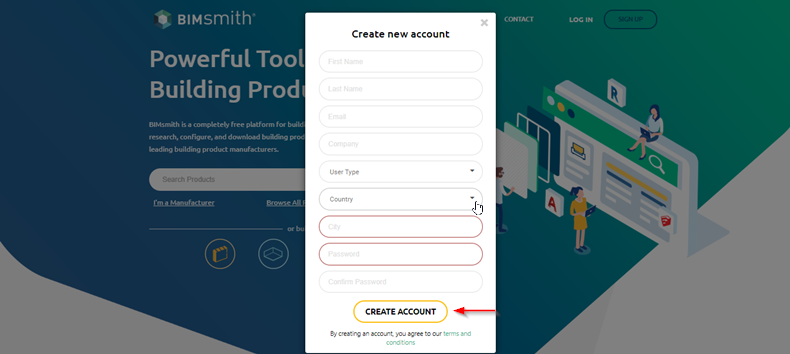
4. Your Account
Once you have clicked "Create Account", you will be directed back to the BIMsmith homepage, where you will see your name in the upper right hand corner.
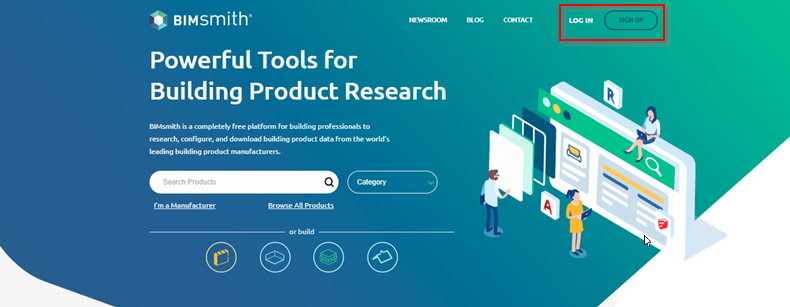
Always Free. Always Awesome.
And the best part of it all is that BIMsmith has always been and will always be 100% free. No exceptions.
Try out BIMsmith Forge, or download the BIMsmith Revit Plugin to try it in your project.