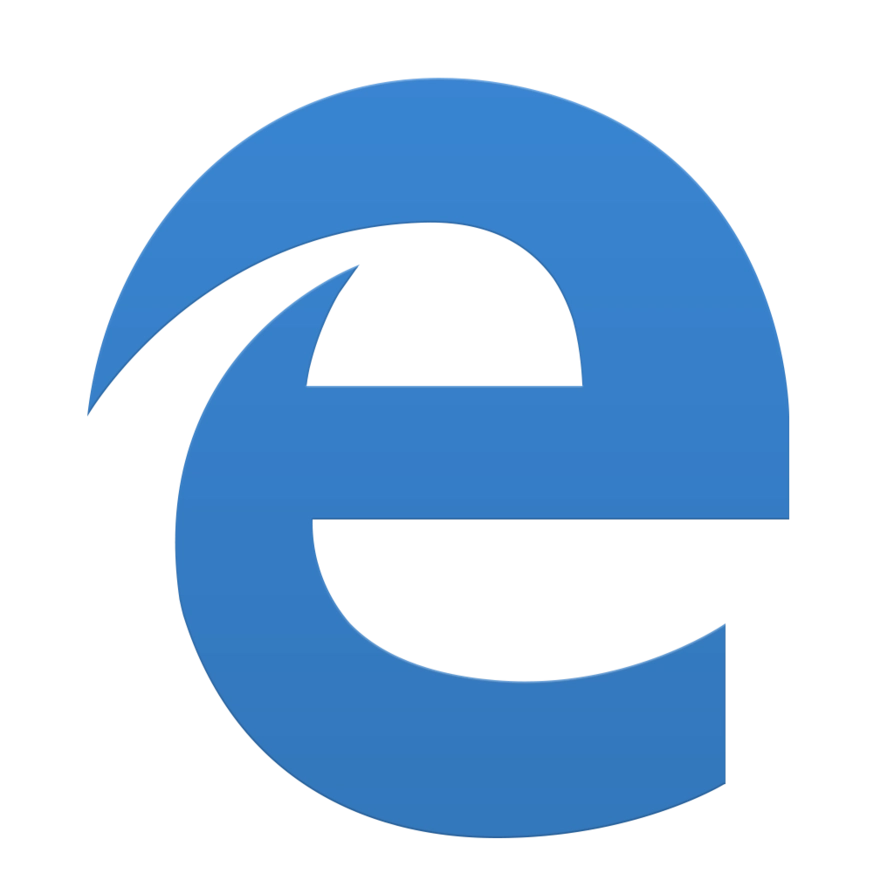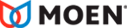Help
How can we help?
MyBIMsmith is a completely free cloud storage tool for building professionals to save and share BIM content.
It was built to make it easy for firms and organizations to manage their BIM libraries between teams and projects. The application and all its features are included with all free BIMsmith accounts.
You can access MyBIMsmith at any time by logging in to your BIMsmith account or creating a new account and clicking on your account menu at the top of the screen and selecting "MyBIMsmith."
Once you access your MyBIMsmith account, you'll notice that everything is organized into collections of saved Revit assemblies and Revit families called "streams."
You can think of streams as different folders that can carry specific permissions between members of your team. Every account begins with a Private Stream, which is only visible to that user. But once you create an organization on MyBIMsmith, you can create new streams to organize saved assets by Organization, Team, Project Type, and Project. These folders exist so that users who require fewer permissions can be granted access by an administrator to only the collections that they need (see How to Invite Your Team to Your Firm or Organization Account on MyBIMsmith).
MyBIMsmith can save Revit families from BIMsmith Market or entire Revit assemblies built using the free BIMsmith Forge Revit configurator.