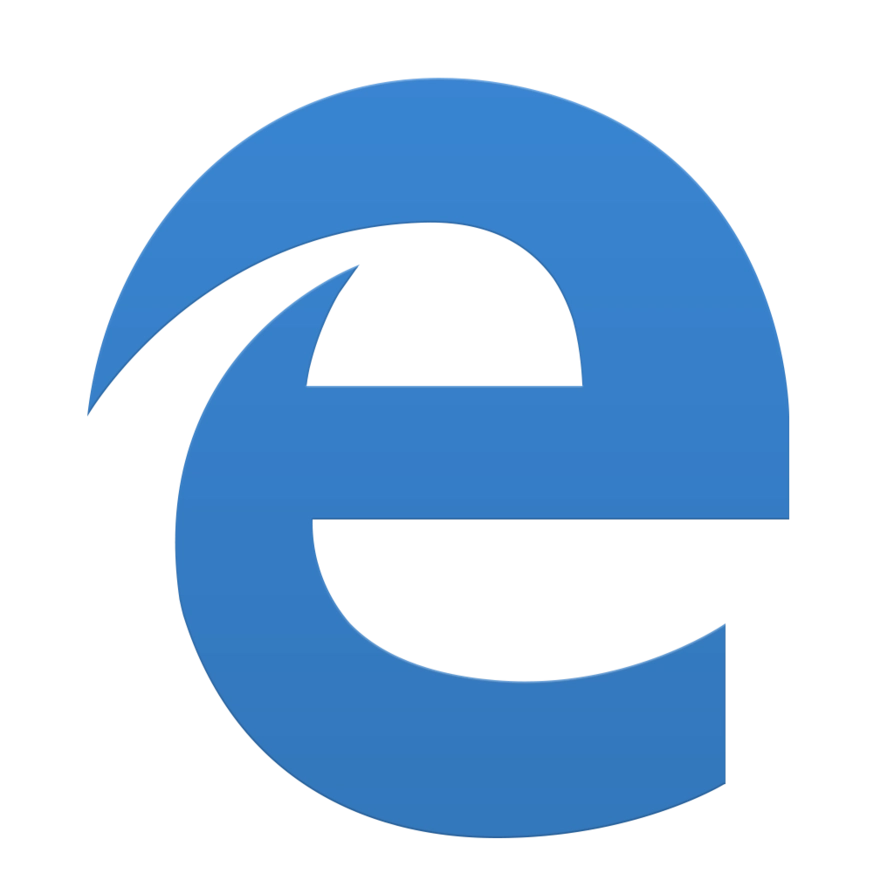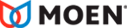Help
How can we help?
Occasionally, the BIMsmith Revit Plugin will generate an error or fail to download a family. Typically these issues can be resolved by uninstalling the plugin completely and reinstalling. This process works best with all versions of Revit closed.
To uninstall, type in “Add or remove programs” into your Windows Start Menu and click on the system settings gear icon.
Next, type in "BIMsmith" into the search at the top of the list of programs that you have installed.
Click on the BIMsmith Revit Plugin and then select “Uninstall.”
Complete the process, then go to bimsmith.com/revit-plugin and download the latest and greatest installer for the plugin. This is important because new updates of the Plugin are always being released with new features and sometimes bug fixes that may be causing the issue you are experiencing.
Follow the instructions to install, then go back to Revit.
If after these steps you are still experiencing problems, try giving the BIMsmith Support Team a call and we will be happy to help.