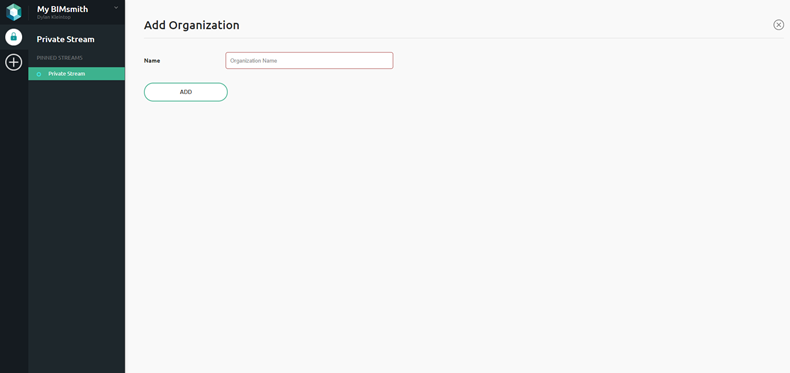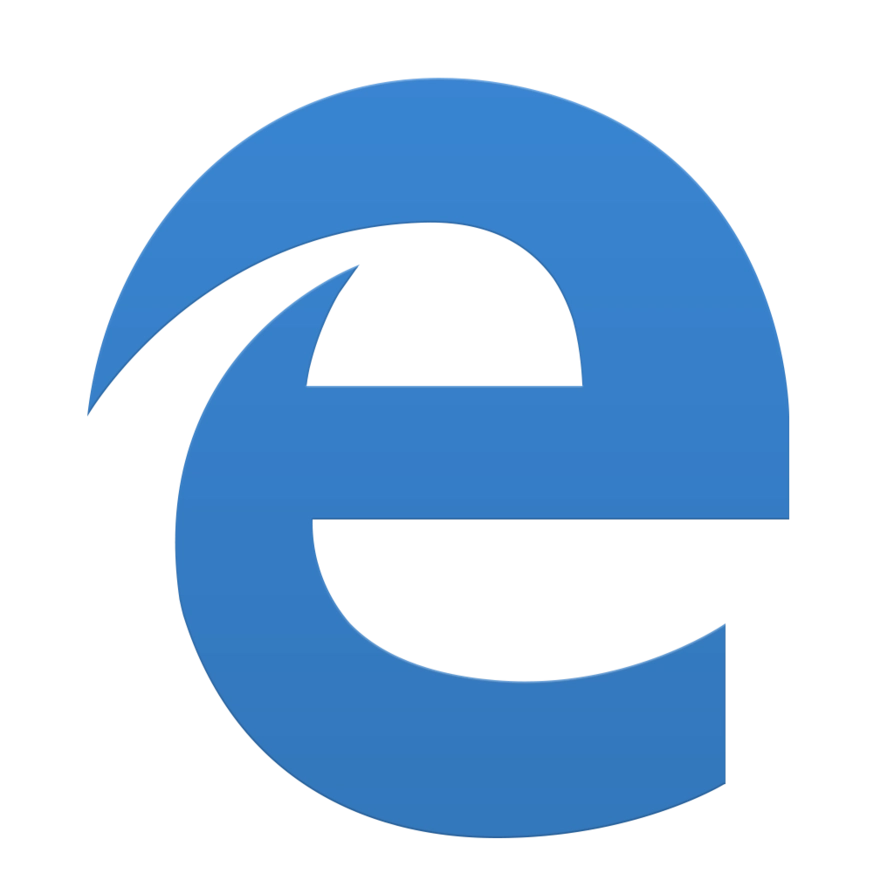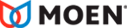Help
How can we help?
If you'd like to share BIM content across your entire firm or organization, MyBIMsmith has specialized sharing and permissions to make this possible. Here's how to share Revit content with your firm on MyBIMsmith.
1. Visit your BIMsmith Account on MyBIMsmith
Log in to MyBIMsmith by going to bimsmith.com/MyBIMsmith.
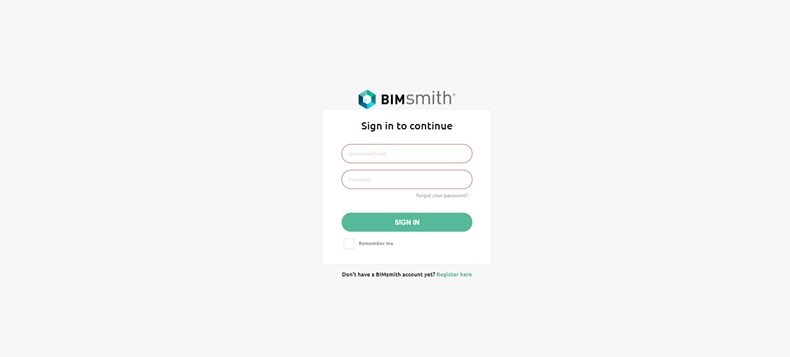
If you are already logged in, you will be directed straight to your MyBIMsmith homepage.
2. Add Your Organization/Firm
Look for the "+" to add a new organization/firm.
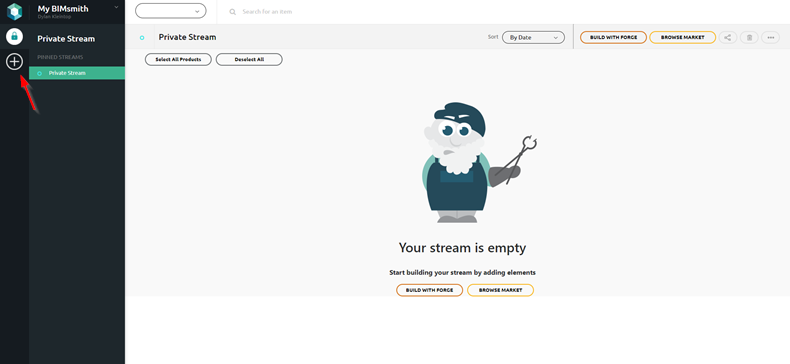
3. Create Your Organization/Firm
Insert your organization/firm name, and click "add." Once completed, your organization/firm name will show up on the left-hand side and you can begin adding products to your new organization's streams.