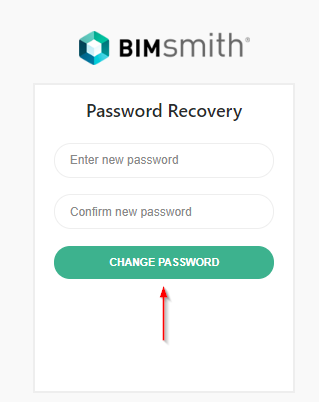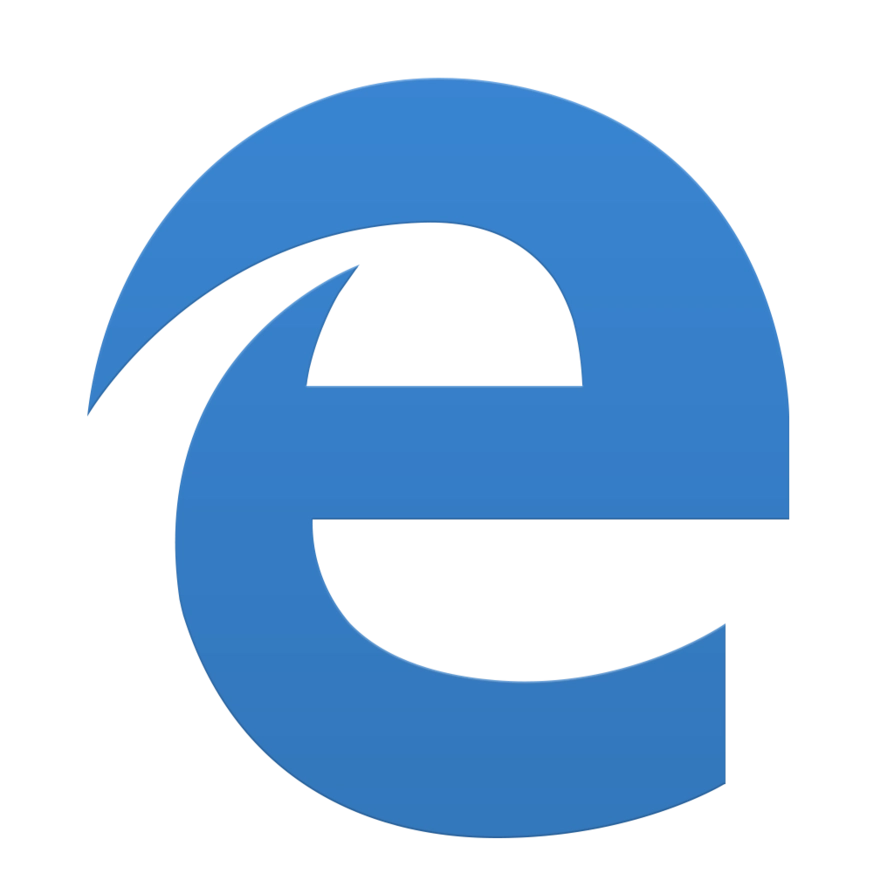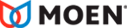Help
How can we help?
Can't remember your password, or just want to update it? Changing your password with BIMsmith is easy.
1. Visit BIMsmith.com
If you have to reset your password, you will need to go to BIMsmith and click the "Log In" button. You can also do this from BIMsmith Market.
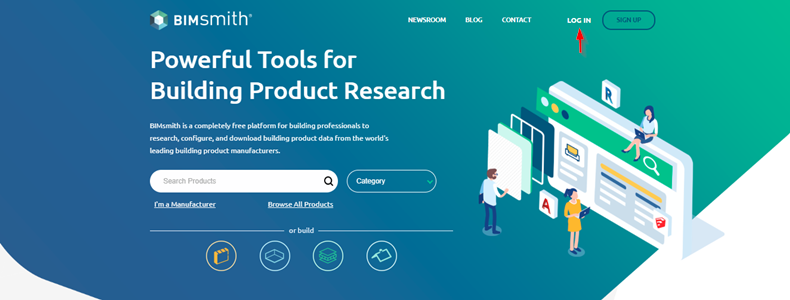
2. Click "Forgot Your Password?"
Once you click "Log In", it will take you to a separate page where you will have to input your email and password. If you have forgotten your password, you can hit "Forgot Your Password?"
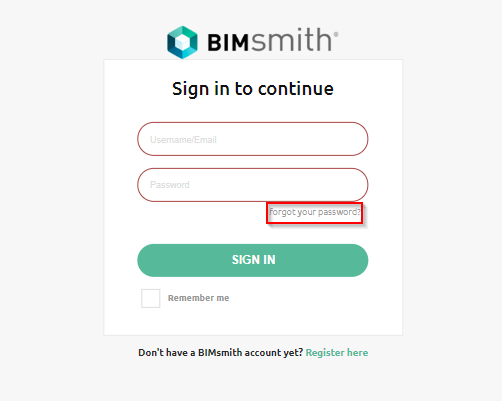
3. Enter Your Email
After hitting "Forgot Your Password?", you will be directed to input your email address and click "Send Recovery Link".
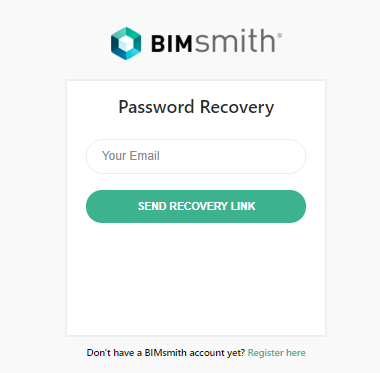
4. Check Your Email and Follow the Link
After you enter your email address, BIMsmith will send a recovery link to your email. If you see the email, click on the link to reset your password. (If you don't see the email, wait a few minutes. If after 5 minutes the email still has not displayed, try checking your spam/junk filter. If you still don't see it, try submitting a second Password Reset request.)
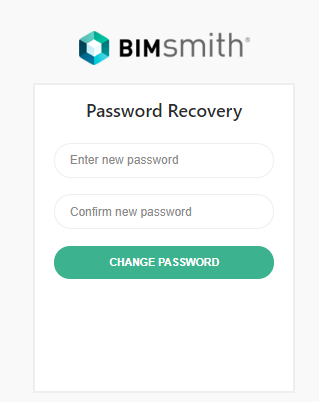
5. Enter Your New Password
Enter your new password, and then click hit "Change Password" to confirm the changes to your account.