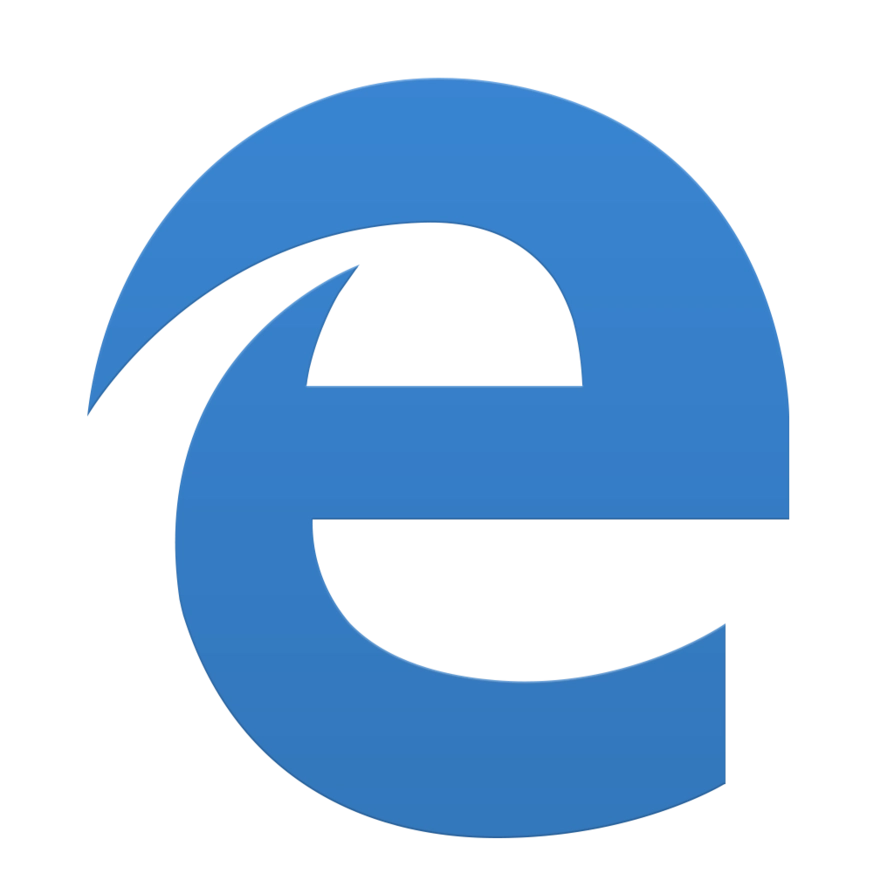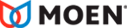Help
How can we help?
Here's how to use copy and paste to transfer assemblies between projects. This method is typically best for transferring limited numbers.
1. In the project you downloaded from Market or Forge, activate a view on the sheet with the assembly you want.
2. If the assembly is exploded, go to the Properties Panel > Graphics > Parts Visibility, then set it to “Show Original”
3. Select the family or families that you want, then copy them.
4. Go to your working project, the one you want the assembly in, and paste it
5. Use Match Properties to replace an existing system family or use create similar to start a new instance.