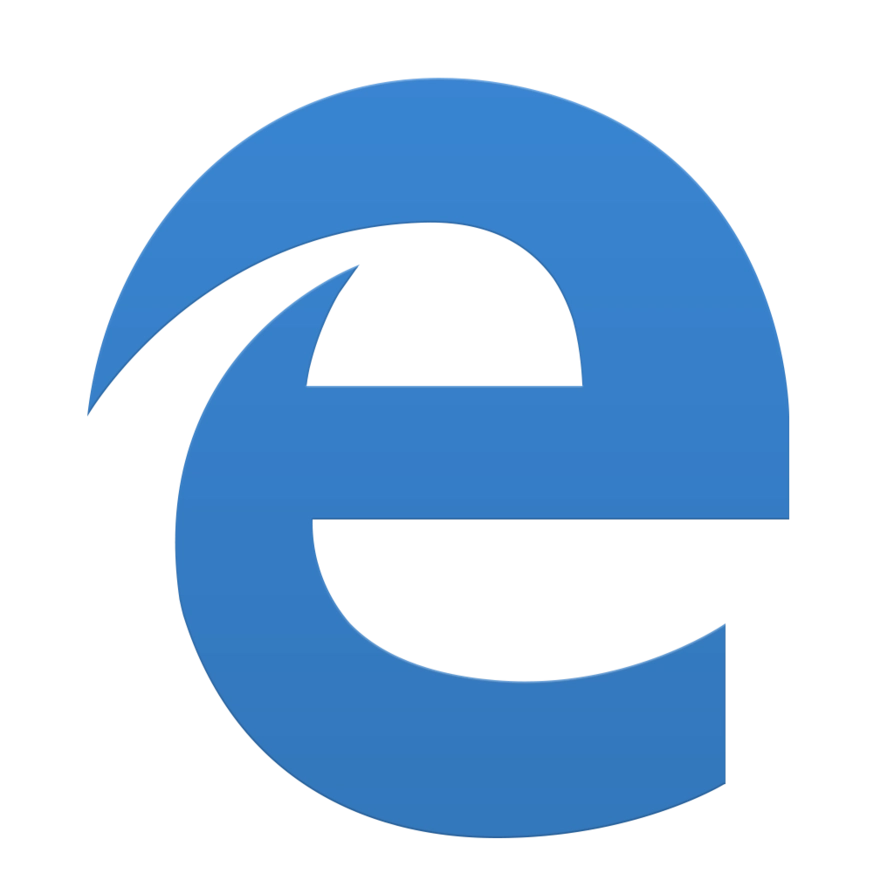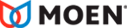Help
How can we help?
In order to transfer details between projects, you can use the following steps.
1. To get started, all you need open is your working project, the one that you want the details to end up in.
2. Next, click on the Insert tab, then click on the File drop-down in the Import panel and click on Insert Views from File.
3. In the open dialog, navigate to the Revit project with the details in it and click on open.
4. There will be a list of all the views that you can transfer from that project, select the views you want and click OK.
5. Revit will create new drafting views with all the same 2D geometry and text. If you have duplicate types, or views with the same name, you will get a warning.