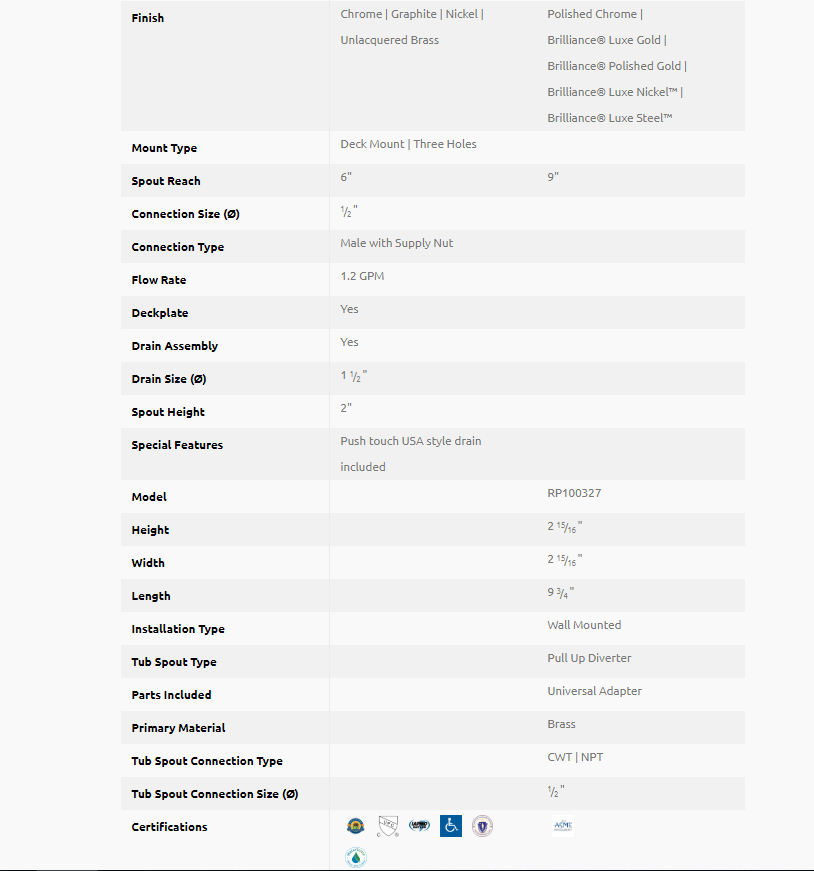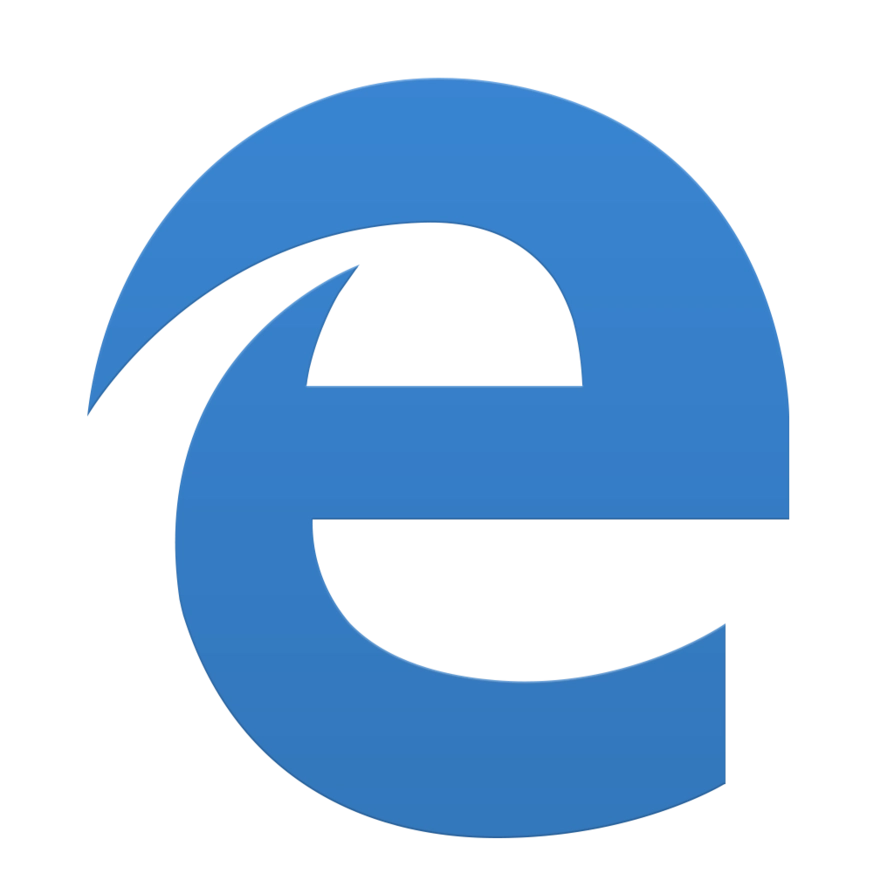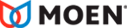Help
How can we help?
BIMsmith Market makes it easy to compare multiple different products at once. Here's how.
1. Visit BIMsmith Market
First, you'll need to visit BIMsmith Market.
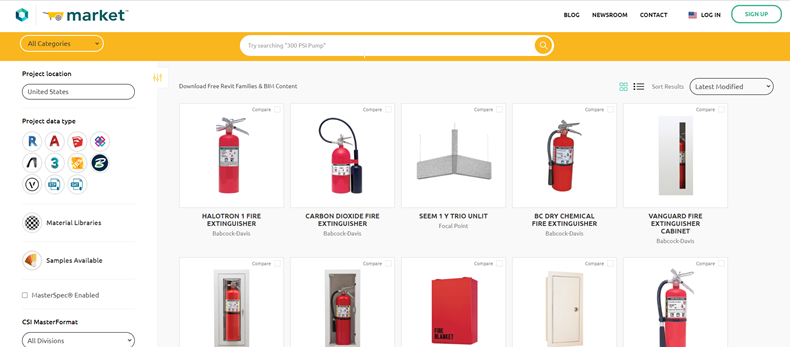
2. Search the product
Next, enter a search term to find some products to compare. You can find the search bar at the top of the homepage.
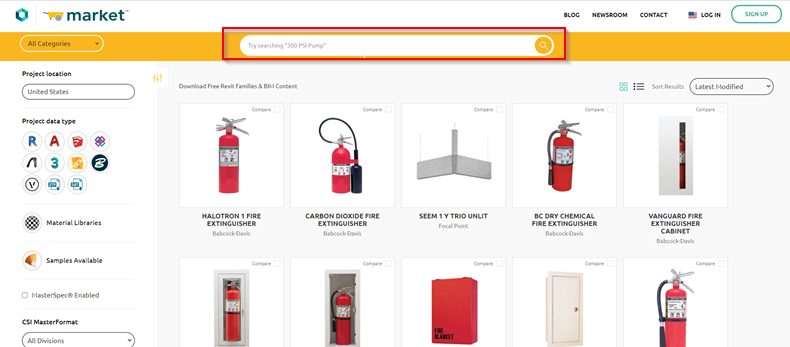
3. Click "Compare" on Any Product Thumbnail
After searching for what you want, you may see that different manufacturers have similar products. If you are having trouble differentiating between products from different manufacturers, you will want to look for the little checkbox in the upper right-hand corner of the product.
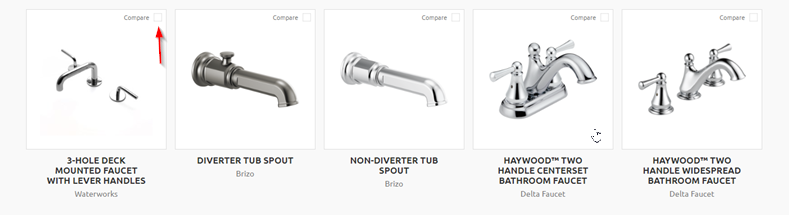
4. Compare Multiple Products
As you look through different products, you are able to compare multiple products at a time. Just click the checkbox on each product. You will see that once you click the checkbox, the words "go to compare" will appear next to the checkbox. When you're ready, click on those words.
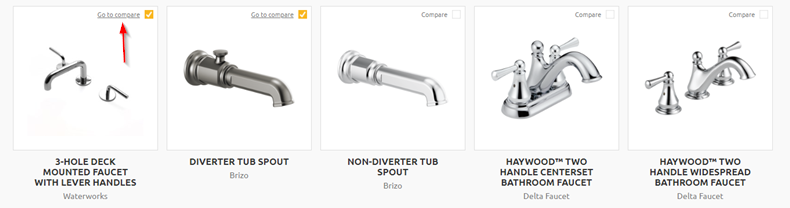
5. Compare Products
Once you click "Go to compare," you will be taken to a different page where you will see all the products that you chose to compare.
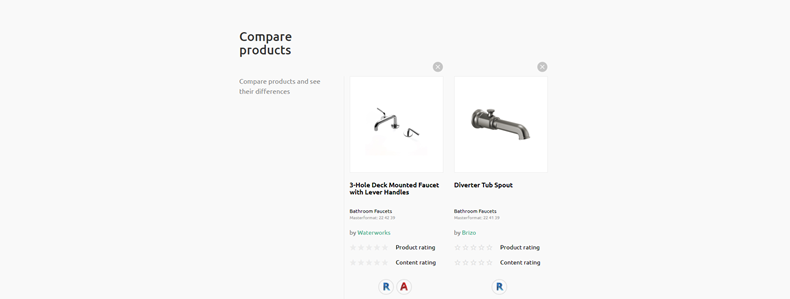
6. Comparative Data
As you scroll through the comparison page, you will see different data for each product. Click "Show Differences" to highlight the differences between each product, or the link icon to create a shareable link.