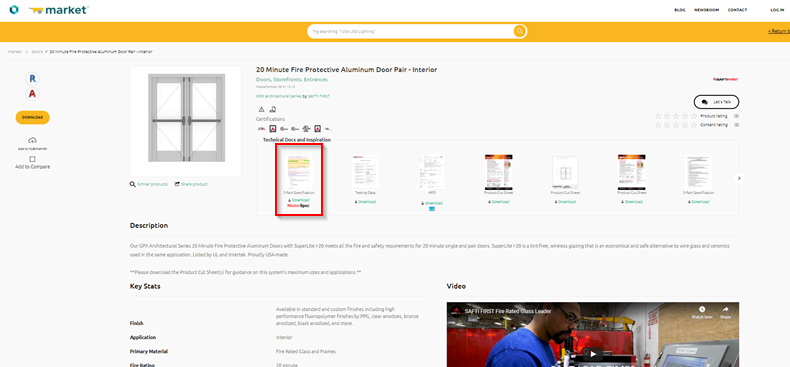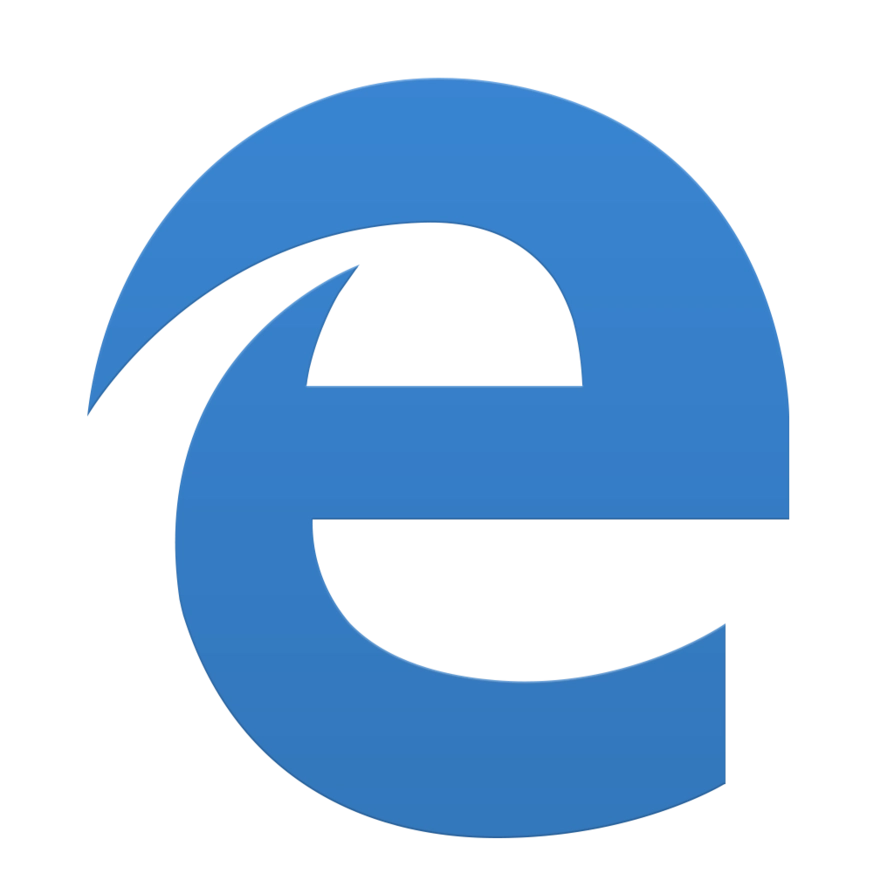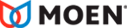Help
How can we help?
If your firm uses MasterSpec for construction specifications, you can use BIMsmith to find products that have MasterSpec documents included in their BIMsmith listing. Here's how to filter products by MasterSpec availability.
1. Visit BIMsmith Market
The first thing to do when looking for MasterSpec specifications is to visit BIMsmith Market.
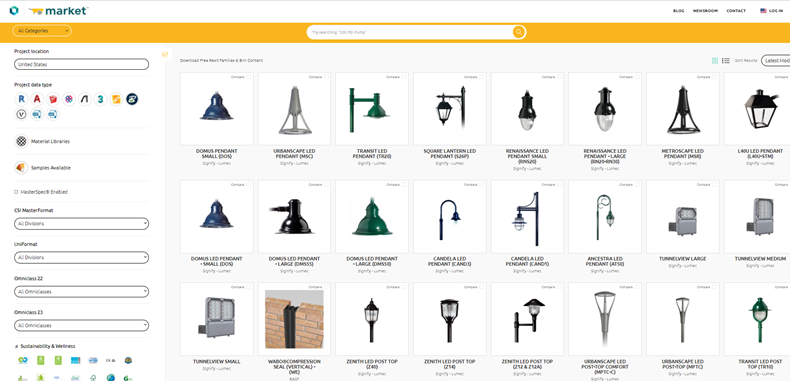
2. Check the "Enable MasterSpec" Checkbox
Click the MasterSpec checkbox on the left-hand side of the screen to filter by products that have MasterSpec documentation.
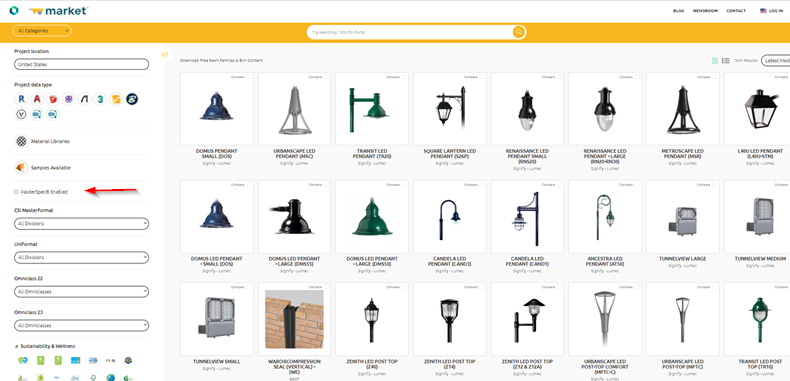
3. Select a Product
After enabling the MasterSpec specifications, BIMsmith Market will load all products that are able to provide specifications from MasterSpec.
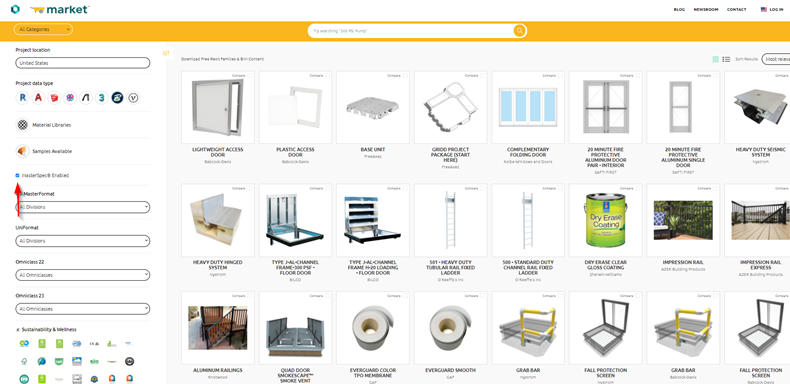
4. Download MasterSpec Specifications
The MasterSpec specifications for a product can be found in the Technical Docs and Inspiration carousel in the middle of the page. It will be represented with a MasterSpec logo. Click "Download" to download the specification.