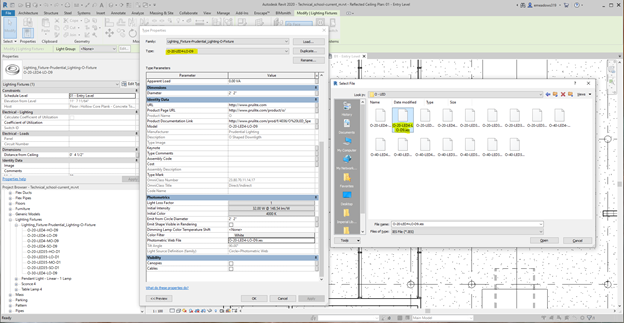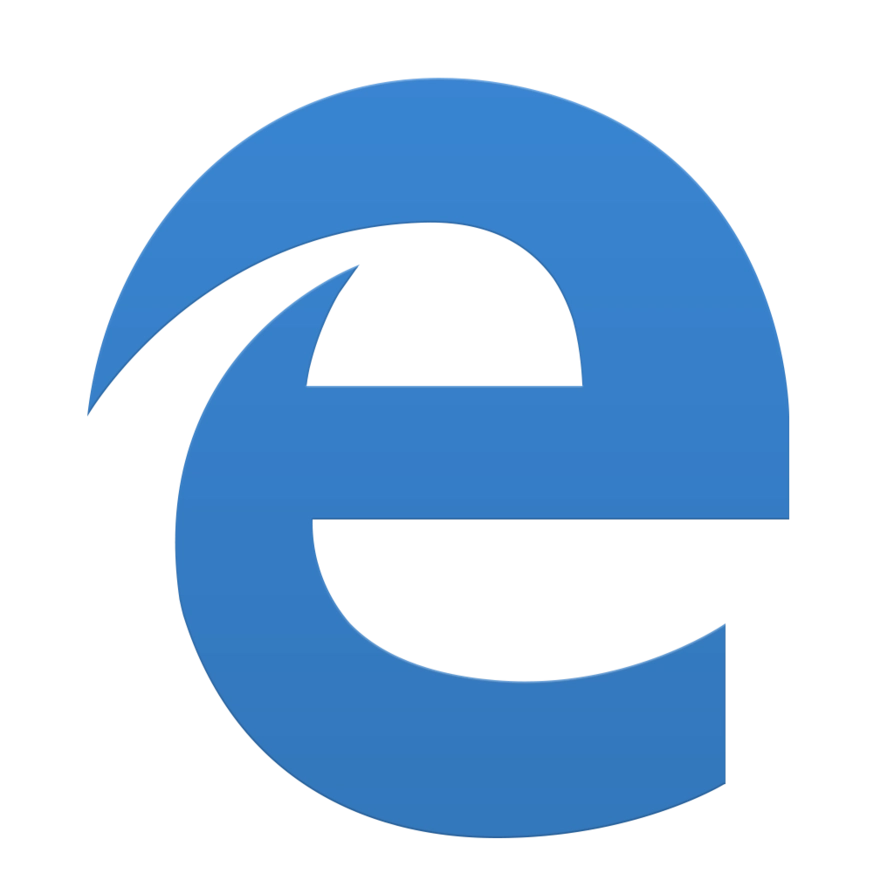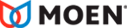Help
How can we help?
Manufacturers can provide an IES file that will make a photometric web in Revit to represent the light source more accurately in rendered images.
What is an IES File?
An IES file is a text file that typically corresponds to a single lighting fixture model. IES files help represent the photometric properties of lights more accurately in design tools like Revit.
How to Use an IES File in Revit
1. Download and Unzip the IES File
To use an IES file downloaded from BIMsmith Market in your Revit project, unzip the file and store the .ies files somewhere that you won’t delete them.
2. Load a Family
Next, load the Revit family into your project, using the type catalog if available. To use the correct .ies file, check that there is an .ies for the model that you want.
3. Open the Properties Box
Once loaded, place and select an instance of the family. Then go to “Edit Type” in the properties box and scroll down to the “Photometrics” section. There is a parameter called “Photometric Web File” which is a URL type parameter.
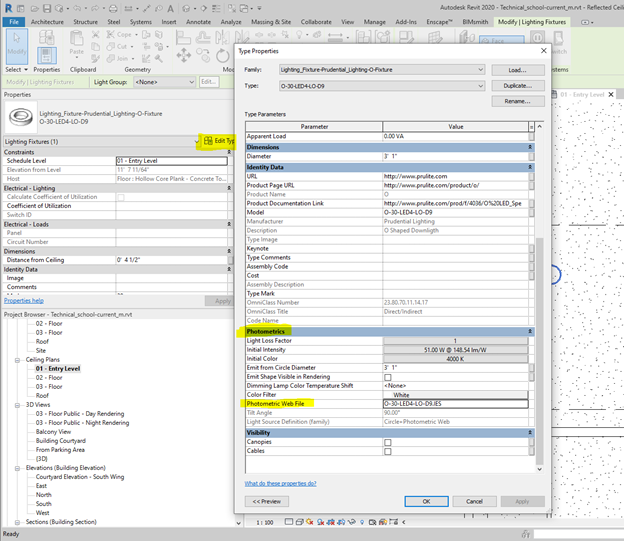
4. Load the IES File
Click the link and navigate to the folder where you saved the .ies files, then match the name of the .ies file to the model number of the lighting fixture. If you’re using multiple model numbers, you will have to load each .ies separately.